AI art generators are a fascinating new tool that allows creators to generate unique and original images using artificial intelligence. With these generators, you can create anything from simple icons and patterns to realistic photos and illustrations. In this article, we will explore how to use AI art generators, from understanding the basics to advanced features and considerations.
To begin, we will discuss what AI art generators are and how they work. We will cover the different types of generators available and the benefits of using them. Next, we will dive into the process of getting started with AI art generators, including choosing the right generator, writing effective image prompts, and selecting different art styles and mediums.
Once you have a solid understanding of the basics, we will explore how to create art with AI. We will provide tips and tricks for adding design elements to your images and discuss how to use advanced features to take your creations to the next level. By the end of this article, you will have a comprehensive understanding of how to use AI art generators to create stunning and unique works of art.
Key Takeaways
- AI art generators use artificial intelligence to create unique and original images.
- Getting started with AI art generators involves choosing the right generator and writing effective image prompts.
- Advanced features can be used to add design elements and take your creations to the next level.
Understanding AI Art Generators
AI and Creativity
AI has been a buzzword in the tech industry for a while now. It is a field of computer science that deals with the development of intelligent machines that can perform tasks that typically require human intelligence. AI has also made its way into the creative world, and AI art generators are a perfect example of this.
AI art generators are tools that use artificial intelligence to create unique and original pieces of art. These generators use algorithms to analyze and interpret data, which they then use to generate new images. This process is similar to the way the human brain works when we create art.
Artificial Intelligence in Art Generation
Artificial intelligence has been used in art generation for several years now. The first use of AI in art generation was in the 1960s, when computer scientists began experimenting with computer-generated art. However, it wasn’t until the development of machine learning algorithms that AI art generation became truly advanced.
Machine learning algorithms allow AI art generators to learn and adapt over time. The more data they are fed, the better they become at generating new and unique images. This is why AI art generators are often referred to as generative AI.
Generative AI and Machine Learning Algorithms
Generative AI is a subfield of AI that focuses on creating machines that can generate new content. This content can be anything from images to music to text. Generative AI uses machine learning algorithms to analyze and interpret data, which it then uses to create new content.
Machine learning algorithms are a critical component of AI art generators. These algorithms use data to learn and adapt over time, which allows them to generate more complex and unique images. There are several different machine learning algorithms used in AI art generators, including deep learning, convolutional neural networks, and recurrent neural networks.
In conclusion, AI art generators are a fascinating example of how AI can be used in the creative world. These tools use machine learning algorithms to generate new and unique pieces of art, and they are only getting better over time. As AI technology continues to evolve, we can expect to see even more innovative uses of AI in art and other creative fields.
Getting Started with AI Art Generators

Creating AI-generated art is now easier than ever before. With AI art generators, you can create stunning images without any prior knowledge of design or art. In this section, we will walk you through the process of getting started with AI art generators.
Choosing Your AI Art Generator
There are many AI art generators available, each with its own unique features and capabilities. Some of the most popular AI art generators include DALL·E, DALL·E 2, Adobe Firefly, Dream by Wombo, DreamStudio, Bing Image Creator, Craiyon, StarryAI, DeepAI, and Fotor.
When choosing an AI art generator, it is important to consider your specific needs and preferences. For example, if you are looking for an AI art generator that can generate images from text, DALL·E and DALL·E 2 are great options. On the other hand, if you want an AI art generator that can create realistic portraits, Dream by Wombo and DreamStudio are excellent choices.
Also read: Best CRM for Nonprofits
Setting Up Your Account
Once you have chosen an AI art generator, you will need to set up an account. Most AI art generators require you to create an account before you can start using their services. The account setup process varies depending on the AI art generator you choose.
For example, to use DALL·E 2, you need to apply for an invitation via a waitlist. Once you are accepted, you will be able to create an account and start using the service. Other AI art generators, such as DeepAI and Fotor, allow you to sign up for an account directly on their website.
Understanding the Interface
After setting up your account, you will need to familiarize yourself with the AI art generator’s interface. Most AI art generators have a user-friendly interface that is easy to navigate. However, it is still important to take some time to learn how to use the different features and tools.
Most AI art generators provide instructions and tutorials to help you learn how to use their service. For example, the Stable Diffusion tutorial from Nerdy Rodent offers a good primer on how to use prompts to generate images using AI models.
Overall, creating AI-generated art is an exciting and rewarding experience. By following the instructions provided by your chosen AI art generator, you can create stunning images that are sure to impress.
Creating Art with AI
Art generation with AI is an exciting and innovative way to create digital artwork. With AI-generated art, we can generate unique and high-quality images that are perfect for social media posts, branding, and more. In this section, we’ll explore how to create art with AI step-by-step.
Generating Your First Artwork
To generate your first artwork using AI, you need to provide a text prompt that captures your vision. The AI art generator will then use your text prompt to create an image that reflects your imagination. Simply input your text prompt, then click the “START” button to ask AI to draw art. You can generate a wide range of art styles, from watercolor paintings to oil paintings.
Customizing and Exploring Styles
After generating your first artwork, you can start customizing and exploring different art styles. AI-generated art is highly customizable, and you can tweak various parameters to create unique and personalized digital artwork. You can also explore different art styles and experiment with different customization options to create the perfect artwork for your needs.
Sharing and Using Your AI-Generated Art
Once you’ve generated and customized your artwork, you can share it with others or use it for various purposes. AI-generated art is perfect for social media posts, branding, and other digital images. You can also use AI-generated avatars or digital artwork for various purposes. With AI art generation, the possibilities are endless.
In conclusion, AI art generation is an exciting and innovative way to create high-quality digital artwork. By providing a text prompt, we can generate unique and personalized artwork that reflects our imagination and creativity. With various customization options and art styles, AI-generated art is perfect for social media posts, branding, and other digital images.
Advanced Features and Considerations
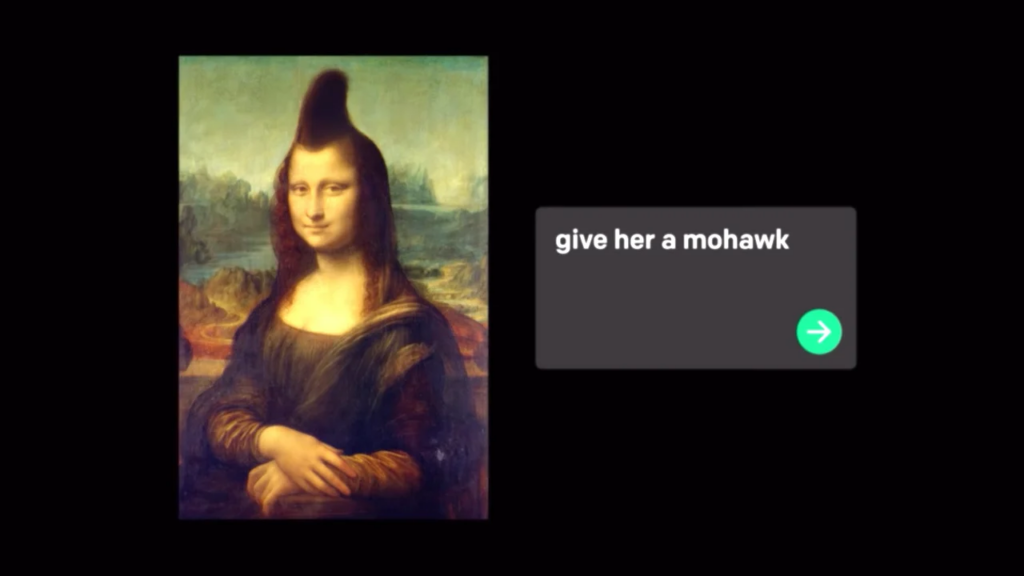
Premium Features and Pricing
While many AI art generators offer free versions, they often come with limitations such as a lower output resolution or a limited number of daily uses. Premium versions of AI art generators offer additional features and benefits, such as higher output resolutions, more customization options, and access to a larger library of pre-trained models.
Before committing to a premium version, it’s important to consider the pricing structure. Some AI art generators offer a subscription-based model, while others offer a one-time payment option. It’s important to weigh the costs and benefits of each pricing structure to determine which one is the best fit for your needs and budget.
Commercial Use and Intellectual Property
If you plan to use AI art for commercial purposes, it’s important to consider the intellectual property rights associated with the generated content. Some AI art generators require attribution for commercial use, while others may require a separate commercial license. It’s important to read the terms of service and licensing agreements carefully to ensure that you are using the generated content legally and ethically.
Community and Resources
Many AI art generators have active communities of users who share their work, offer feedback and support, and provide resources such as tutorials and templates. Joining these communities can be a valuable way to learn new techniques, get feedback on your work, and connect with other artists and designers.
In addition to online communities, many AI art generators offer resources such as documentation, tutorials, and customer support. These resources can be helpful for troubleshooting issues, learning new techniques, and getting the most out of the software.
Overall, when using an AI art generator, it’s important to consider the premium features and pricing, commercial use and intellectual property, and the available community and resources. By carefully weighing these factors, you can ensure that you are using the software legally, ethically, and to its fullest potential.


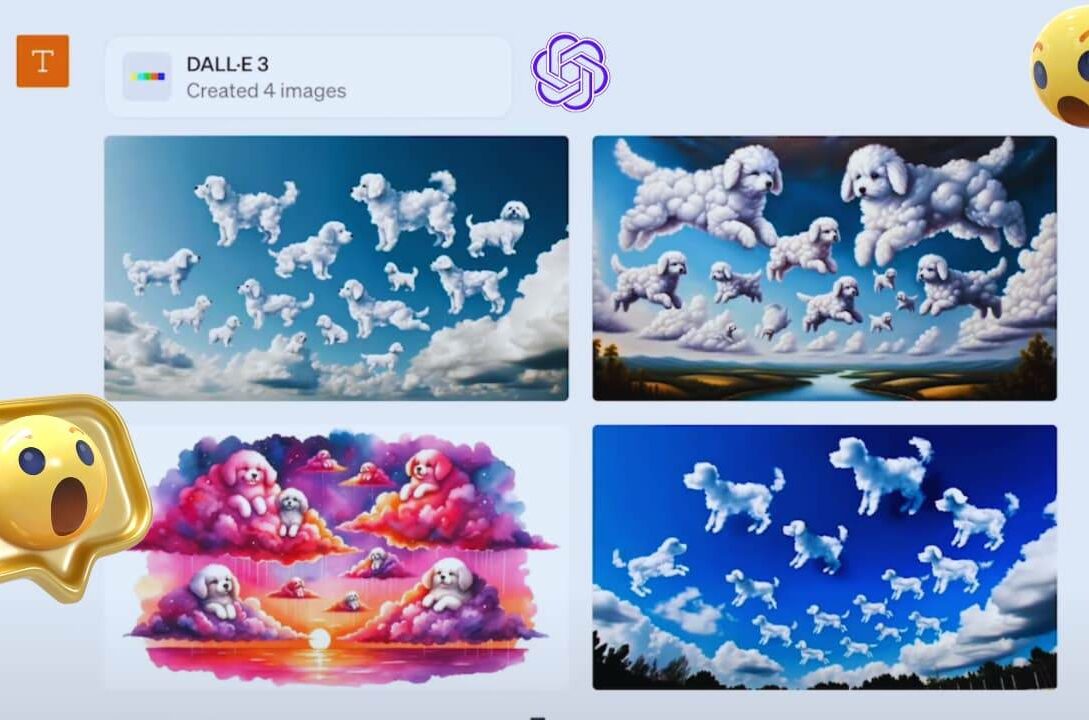
![Top 18 AI Tools for Document Q&A in [year] 6 AI tools for document](https://leoscale.co/wp-content/uploads/2023/12/AI-tools-for-document-150x150.jpg)

![15+ Best AI Background Remover in [year] AI Background Remover](https://leoscale.co/wp-content/uploads/2024/01/AI-Background-Remover-150x150.jpg)
![11+ Best AI Tools for Interview Preparations in [year] AI Interview Preparation](https://leoscale.co/wp-content/uploads/2024/01/AI-Interview-Preparation-150x150.jpg)
![Top 10 AI Tools for Learn Languages You Should Try [year] AI Tools for Learn Languages](https://leoscale.co/wp-content/uploads/2023/12/AI-Tools-for-Learn-Languages-150x150.jpg)

![13 Best AI Search Engines to Try Now in [year] AI Search Engine](https://leoscale.co/wp-content/uploads/2023/12/AI-Search-Engine-150x150.jpg)